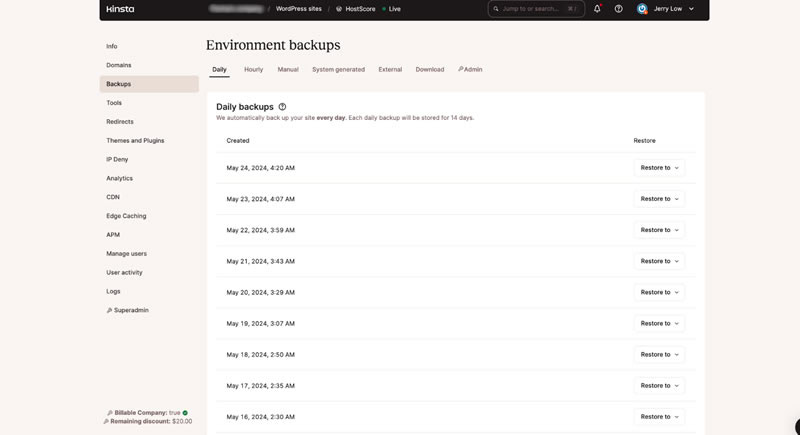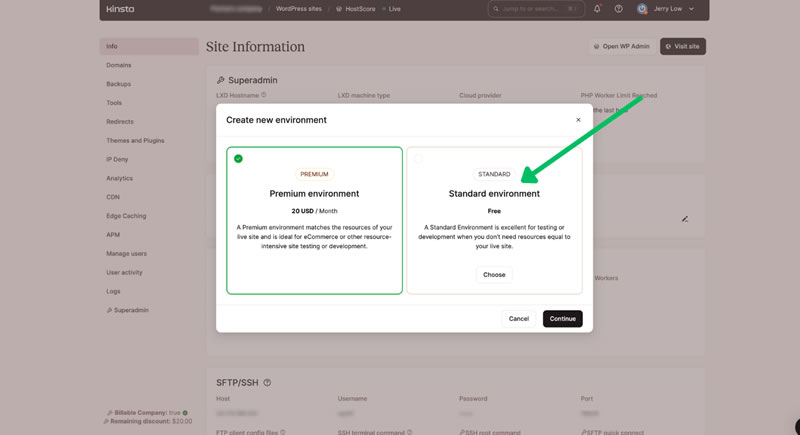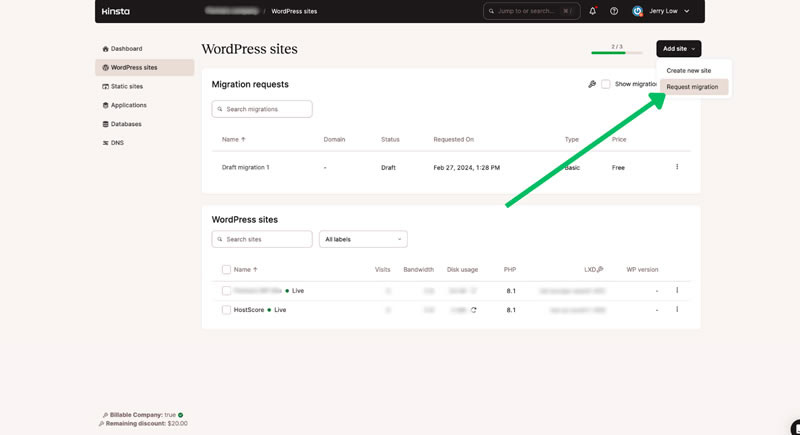Kinsta Review (2024)
TL;DR: What We Think of Kinsta
Kinsta provides powerful hosting solutions powered by Google’s premium-tier network. Their specialized support and developer-friendly environment have made them a favorite among high-end users. But for beginners and smaller sites, the price tag might just cause sticker shock.
Suitable for:
Managed WordPress, Developers-friendly, or eCommerce Hosting
Our Evaluation: Kinsta Pros and Cons
Kinsta Pros
- Outstanding server uptime and speed performance
- Choice of 30+ server locations
- Optimized for best WordPress site performance
- Plans auto-scale during visitor spikes
- Specialized WordPress support staff
- Highly developer-friendly
Kinsta Cons
- Expensive; not suitable for owners with multiple small sites
- No email hosting
- No shared hosting
- Some WordPress plugins banned
Our Detail Findings & Experience with Kinsta
About Kinsta: Quick Introduction
Kinsta emerged in 2013 from the collaboration of four friends – Mark Gavalda, Anita Dunai, Peter Sziraki, and Tom Zsomborgi – with a shared vision of excelling in managed WordPress hosting.
Specializing in a specific niche of web hosting can be extremely challenging, but Kinsta has managed to succeed. The company first started by offering powerful web hosting designed around WordPress and has since diversified into application, database, and free static site hosting solutions. Under the leadership of CEO Mark Gavalda, Kinsta has grown into a globally recognized hosting platform, celebrated for its exceptional service and support.
| Performance |
Is Kinsta fast in terms of hosting speed and performance?Yes, Kinsta hosting is fast. Their hosting platform is well-optimized for best WordPress performance. You’ll get built-in cache mechanism, worldwide data centers, premium private network, the highest CPU servers (C2 and C3D), and HTTP/3 CDN that covers 260+ POPs worldwide. This combination allows Kinsta to take a different approach (compared to traditional hosting providers) when users overload their servers. Instead of pulling down a user’s site, Kinsta will auto-scale up their server capacity and charge an overage fee of $1/1,000 visits. The company publishes their server and network service status publicly, click here to visit. |
| Security |
Are websites hosted on Kinsta secure with server-side security?Yes, websites hosted at Kinsta are safe. Kinsta prioritizes security with features such as auto malware scan, advanced web application firewall (WAF), DDoS protection, free SSL certificates, daily backup, . These measures protect your data and ensure your site is secure from common cyber threats. |
| Supports |
What types of customer support does Kinsta offer?Kinsta’s customer support stands out for its specialized WordPress expertise, delivering prompt and effective assistance for a wide range of WordPress-related hosting challenges. Help is avaliable via live chat and email. |
| Value for Money |
Is Kinsta worth its pricing in term of value?Premium hosting services like Kinsta tend to be more expensive due to their specialized focus on WordPress optimization and performance. These platforms provide a suite of tailored services including automatic updates, enhanced security, and expert WordPress support, which contribute to their higher cost. When considering Kinsta, it’s important to assess your hosting needs to find out whether the additional cost for these specialized features aligns with your requirements. |
| Overall Users Satisfaction |
What do users say about Kinsta?Overall user satisfaction with Kinsta, as indicated by the data in our market research, is predominantly positive. Customers often describe Kinsta as a top-quality, professional hosting company. Its WordPress hosting services receive particular praise for their performance and reliability. Users frequently mention the efficiency of Kinsta’s customer support, appreciating the quick and helpful responses. For additional insights, please refer to the user reviews section below. |
| Beginners Friendliness |
Is Kinsta suitable for beginners?No, Kinsta is not suitable for newbies due to its higher pricing. Solo bloggers and those with low-traffic blogs may find it hard to justify the cost, and hosting multiple smaller sites under Kinsta can be quite expensive. |
| Small Business Friendliness |
Is Kinsta suitable for small businesses?Kinsta is suitable for SMBs that require high-performance hosting and are willing to invest in premium services. With its powerful solutions powered by Google’s premium-tier network, specialized support, and developer-friendly environment, Kinsta offers excellent performance and reliability. However, the higher pricing might be a consideration for smaller businesses with tight budgets. |
| Web Developers Friendliness |
Is Kinsta suitable for web developers?Yes, Kinsta is highly suitable for web developers. Its platform include a number of highly developer-friendly features including DevKinsta – a free local development suite for WordPress developers, automatic daily backups with 14 restoration points, and Cloudflare free SSL integration. The easy-to-use staging environment (see screenshot below) allows developers to switch between live and staging environments with a few clicks, and the site preview tool enables thorough testing before migration. Additionally, built-in performance monitoring, ready-to-use New Relic monitoring, and tools like ionCube Loader, geo-location targeting, and redirection further enhance the development experience. While the cost may be higher, we think the value provided in terms of performance, support, and features makes Kinsta an excellent choice for professional web developers. Demo
|
| Host Own Email |
Can you host custom email accounts with Kinsta?No, you cannot host your own email accounts with Kinsta. To do this, you will need to utilize a third-party email provider like Google Workspace or Microsoft 365 at additional cost. |
| Onboarding |
Is Kinsta easy for new customers to start with?Signing on with Kinsta is a quick and pain-free experience. Their onboarding process is smooth and clean, free from the annoying upsells that hosting companies often attempt. For site owners who prefer to have their site migrated by Kinsta, you can request a site migration directly from your dashboard (see screenshot below). In short, everything aligns well with their great dashboard and site management features.
However, the absence of email hosting and domain registration services means users must rely on third-party services for these needs, which can be a drawback, especially for those new to managing websites. |
| Free Trial |
Is Kinsta available for a free trial?Yes, Kinsta offers a 30-day free trial period. If you are not satisfied with their services for any reason, you can cancel within this period and receive a full refund. |
Kinsta Plans & Pricing
While first started as a managed WordPress hosting provider, Kinsta has expanded beyond WordPress and now utilizing Google and AWS infrastructure for application and database hosting services. Their current plans support a variety of mainstream scripts including Node.js, Ruby, Python, Java, PHP, Scala, and Go, indicating a broader focus on diverse web technologies and applications.
Consider Renewal Prices When Choosing
When evaluating hosting options, it is important to note that many hosting companies offer substantial discounts during the initial signup period, but prices often increase significantly upon renewal. Be sure to research and compare the renewal prices and not just the introductory rates to understand the true cost of hosting over time.
To help you in making an informed decision, we have prepared two tables below that compare the initial signup costs and renewal costs of Kinsta services with several other providers we monitor.
Compare Kinsta’s Signup Cost Against Competitors
| Web Host | Shared | VPS | Dedicated | Cloud | Managed WP | Windows |
|---|---|---|---|---|---|---|
| Kinsta | $ – /mo | $ – /mo | $ – /mo | $35.00 – 675.00/mo | $35.00 – 675.00/mo | $ – /mo |
| Servers.com | $ – /mo | $5.37 – 692.04/mo | $104.9 – 712.64/mo | $5.37 – 692.04/mo | $ – /mo | $ – /mo |
| BlueHost | $2.95 – 13.95/mo | $29.99 – 69.99/mo | $89.98 – 139.99/mo | $ – /mo | $2.95 – 13.95/mo | $ – /mo |
| Hostens | $2.00 – 8.00/mo | $5.25 – 21.00/mo | $49.99 – 89.99/mo | $ – /mo | $ – /mo | $13.13 – 52.50/mo |
| Hostinger | $2.99 – 9.99/mo | $4.49 – 19.99/mo | $ – /mo | $9.99 – 29.99/mo | $2.49 – 8.99/mo | $ – /mo |
| N6 Cloud | $2.24 – 9.74/mo | $2.96 – 91.84/mo | $104.25 – 374.25/mo | $3.82 – 63.72/mo | $9.74 – 49.49/mo | $ – /mo |
Compare Kinsta’s Renewal Cost Against Competitors
| Web Host | Shared | VPS | Dedicated | Cloud | Managed WP | Windows |
|---|---|---|---|---|---|---|
| Kinsta | $ – /mo | $ – /mo | $ – /mo | $35.00 – 675.00/mo | $35.00 – 675.00/mo | $ – /mo |
| Servers.com | $ – /mo | $5.37 – 692.04/mo | $104.9 – 712.64/mo | $5.37 – 692.04/mo | $ – /mo | $ – /mo |
| BlueHost | $11.99 – 28.99/mo | $79.99 – 142.99/mo | $179.99 – 259.99/mo | $ – /mo | $11.99 – 28.99/mo | $ – /mo |
| Hostens | $4.00 – 16.00/mo | $7.50 – 30.00/mo | $49.99 – 89.99/mo | $ – /mo | $ – /mo | $18.75 – 75.00/mo |
| Hostinger | $7.99 – 24.99/mo | $13.99 – 59.99/mo | $ – /mo | $24.99 – 64.99/mo | $11.99 – 24.99/mo | $ – /mo |
| N6 Cloud | $5.99 – 17.24/mo | $5.14 – 153.75/mo | $126.75 – 468.75/mo | $3.82 – 63.72/mo | $9.74 – 49.49/mo | $ – /mo |
Caution: Prices May Vary Web hosting prices can change frequently. For the most accurate and up-to-date pricing information, please visit the official Kinsta website.
Is Kinsta the Right Choice for You?
At the heart of Kinsta’s reputation is its unmatched managed WordPress hosting, celebrated for both its lightning-fast performance and stellar support. By harnessing the power of the Google Cloud Platform, Kinsta ensures a level of reliability that sets it apart, making it a preferred choice for those prioritizing website speed and uptime above all.
Yet, its premium services come at a premium price, and the absence of email hosting might pause those looking for a more comprehensive or wallet-friendly package. This positions Kinsta as an exquisite choice for professionals and businesses willing to invest in top-tier hosting for their WordPress sites; but may prompt those seeking an all-in-one solution or tighter budget control to explore elsewhere.
Summary of Kinsta Pros and Cons
Kinsta Pros
- Outstanding server uptime and speed performance
- Choice of 30+ server locations
- Optimized for best WordPress site performance
- Plans auto-scale during visitor spikes
- Specialized WordPress support staff
- Highly developer-friendly
Kinsta Cons
- Expensive; not suitable for owners with multiple small sites
- No email hosting
- No shared hosting
- Some WordPress plugins banned
Kinsta Alternatives to Consider
In case Kinsta is not right for you, below are some alternatives to consider. You can also find more options in our hosting reviews page (full list).